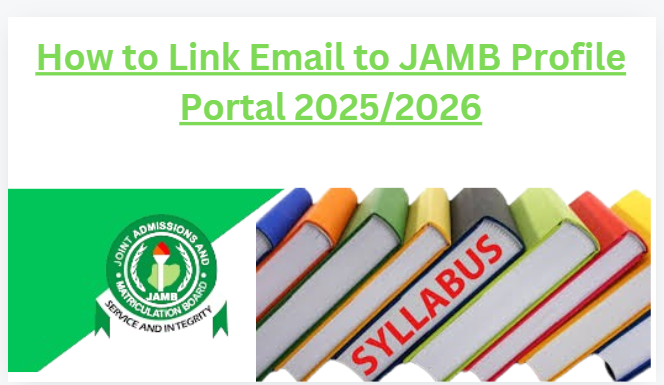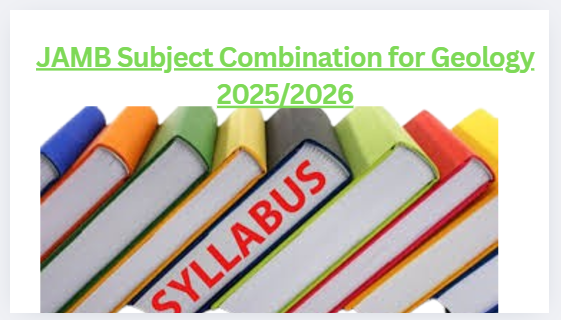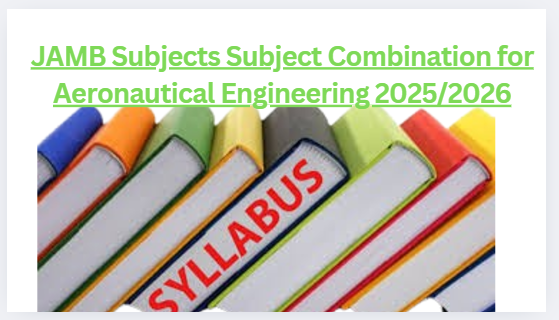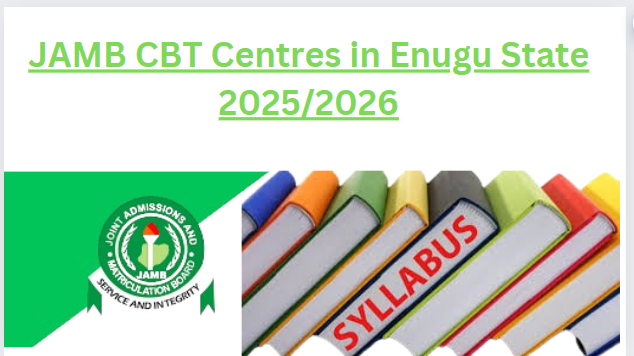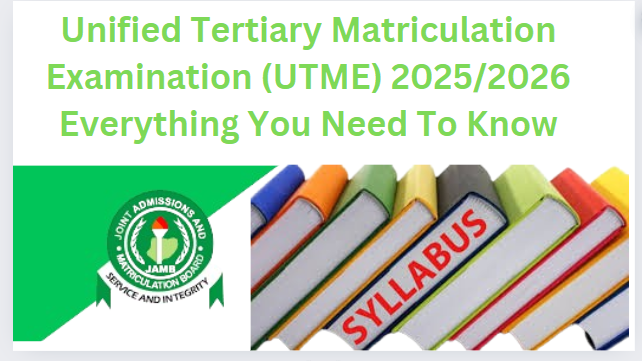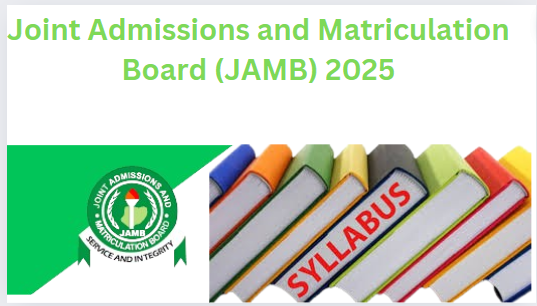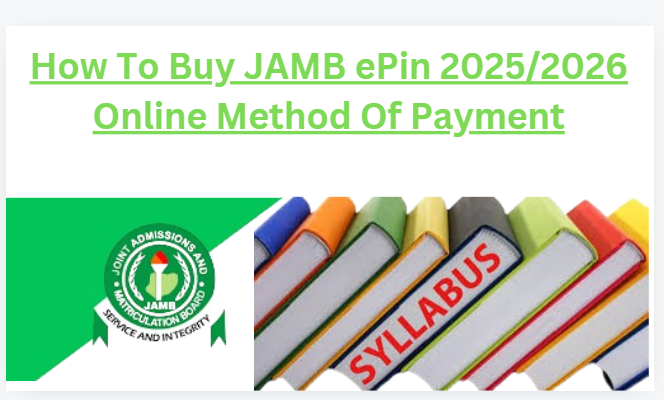Are you looking for How to Link Email to JAMB Profile Portal 2025/2026? This article provides the solutions you need. Linking your email to your JAMB profile is crucial, as it saves time and allows for quick password retrieval, making your experience more seamless.
Contents
Why Does JAMB Request Candidates to Link their Email?
Linking your email to your JAMB profile gives candidates full control. Registration at JAMB centers can be rushed, often without verifying the use of a valid, memorable email address and unique password, which can lead to complications later.
- To fight against fraud: it shows that you are the rightful owner of the profile. This help prevent fraudsters from carrying out unauthorise activities on your profile.
- Access their JAMB CAPS: you will be able to access your CAPS and check which school has given you admission.
- View their O’level: you can also upload and view your O level results.
- Check their Admission status on JAMB CAPS: you will be able to check your jamb admission status
- Pay and do change of course: change of course could be easily done
- Make payment and do change of institution.
- Pay and Print out Original JAMB Result.
- Make payment and Print JAMB Admission letter.
How to Link Email Address to JAMB Profile via SMS
Here’s a simple guide to link your email address to JAMB using SMS.
- Just Open the SMS app on your phone.
- Now just Type Email, not to forget to leave a space and type your email address twice. For example: Email adekunleciroma@gmail.com adekunleciroma@gmail.com
- Send as a text message to 55019.

To link your email to JAMB via SMS, ensure you send the message from the phone used for registration. A service charge of ₦50 will be deducted from your airtime. If you forgot the phone number, check your JAMB slip for your details. Once linked, check your email for a password; if you receive it, copy it to log into your JAMB profile.
How To Login To Your JAMB Profile
- Here is the link to login into your JAMB profile https://portal.jamb.gov.ng/eFacility./Login
- a space to is there for you to input your details, just go ahead and input your details.
Having trouble linking your JAMB profile to your email? Don’t panic—check these key points:
- Ensure you’re using the correct SIM card registered with JAMB; random SIMs won’t work.
- If the JAMB site is overwhelmed, try again later or attempt it at night.
Can I change My Jamb Email address?
After successfully registering for JAMB and printing your slip, check the displayed email address—this cannot be changed to prevent fraud, so it’s crucial to enter it correctly during registration.
To rectify any mistakes:
- Verify the email on your JAMB slip or log into the JAMB portal.
- Write down the email address carefully.
- Visit the sign-up page of the email provider (e.g., Gmail, Yahoo, Hotmail).
- Click “create new email” and enter the address you noted.
If it’s available, you can register it; if not, you’ll need to find another solution.
What Will Happen if you Don’t Link Your Email to JAMB Portal
Linking your email to JAMB allows you to log in and perform tasks like checking results, admission status, and changing courses or institutions.
Deadline: There is currently no deadline, but it’s best to link your email before the close of JAMB registration.
ALSO SEE:
JAMB UTME Igbo Language Recommended Textbooks 2025/2026
JAMB UTME Recommended Textbooks 2025/2026 For All Subjects
JAMB UTME Agric Recommended Textbooks 2025/2026
JAMB UTME Arabic Recommended Textbooks 2025/2025
JAMB UTME Biology Recommended Textbooks 2025/2026
JAMB UTME ART Recommended Textbooks 2025/2026
JAMB UTME Chemistry Recommended Textbooks 2025/2026
JAMB UTME Commerce Recommended Textbooks 2025/2026
JAMB Computer Studies Recommended Textbooks 2025/2026
JAMB UTME CRS Recommended Textbooks 2025/2026
JAMB UTME Economics Recommended Textbooks 2025/2026
JAMB UTME Economics Recommended Textbooks 2025/2026
JAMB UTME Geography Recommended Textbooks 2025/2026