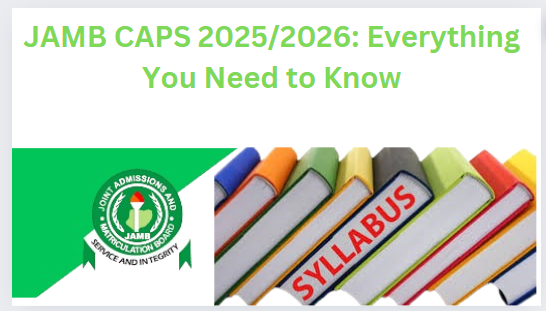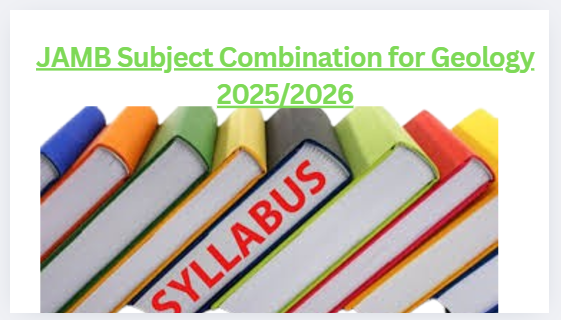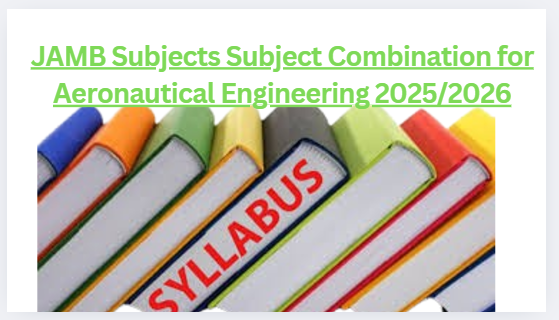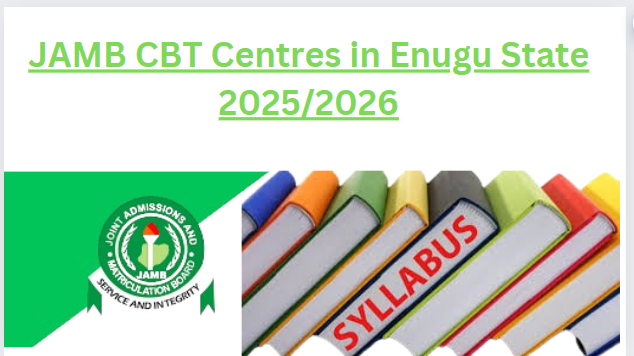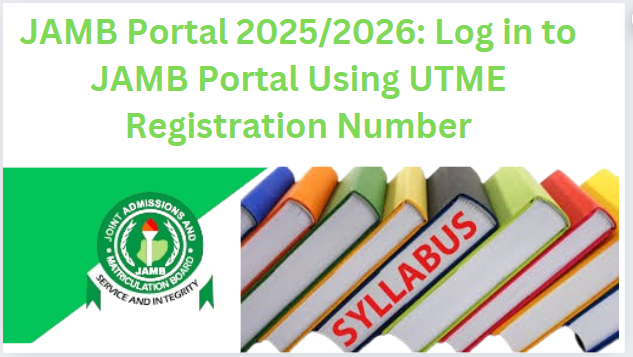The JAMB CAPS 2024/2025 Portal is open to check admission status. If you haven’t taken the exam yet, thorough preparation is key to securing admission. Edukoya offers tailored classes to help you achieve high scores. Join our free trial class to get started.
This article covers:
- JAMB Change of Institution: Procedures and essential details.
- Federal Universities in Nigeria: List, cut-off marks, and school fees for 20252026.
- The Life Changer Novel: Free download and 10 possible JAMB questions from each chapter.
It also provides a guide on using JAMB CAPS, including its importance, accessing the JAMB CAPS 2024 Portal, checking admission status, and troubleshooting login issues.
READ ALSO: How to Pass JAMB 2025/2026 & Ace it With a High Score
Contents
What is JAMB CAPS?
JAMB CAPS (Central Admission Processing System) is the official portal where universities upload their admission lists. As a JAMB student, you can use CAPS to instantly check your admission status and see if you’ve been admitted to a university or polytechnic, making the process faster and more transparent.
JAMB CAPS/portal 2025/2026
The JAMB CAPS portal 2025/2026 lets students view their JAMB scores, print official results, confirm O-Level results, check admission status, request changes to institutions or courses, and receive updates on approvals and notifications.
How to Login to the JAMB Portal 2025/2026
- To log in to the JAMB portal:
- Open your browser and go to www.portal.jamb.gov.ng.
- Click “Create e-facility Account/Login.”
- Activate the Desktop Site in your browser settings.
- Enter your JAMB email and password, then click “Log in.”
If you forget your password, click “Forgot Password,” enter your email or registration number, and follow the reset instructions sent to your email. Keep your login details secure to protect your account.
How to Get JAMB CAPS Login Email And Password 2025:
To get your JAMB CAPS login email and password for 2025:
- Locate Your Registration Email: Check the email account you used during your JAMB registration. JAMB typically sends your login details or a confirmation email to this address.
- Retrieve Login Details via the Portal: If you can’t find the email, visit www.portal.jamb.gov.ng. Click on “Forgot Password” and enter your JAMB registration number or email address. Follow the prompts to receive a password reset link or instructions.
- Reset Your Password: If you’ve forgotten your password, use the reset link sent to your email to create a new password. Ensure you choose a strong and memorable password.
- Contact JAMB Support: If you cannot retrieve or reset your login details through the portal, contact JAMB support for further assistance. They can help you recover your login information.
Always keep your login details secure to protect your personal information and access.
How to Update your JAMB CAPS email address using your phone
To change your JAMB CAPS email via SMS, text your new email address twice to shortcode 55019 with N50 credit on your phone. You’ll receive a reply with your updated CAPS password. Use it to log in and verify the email change.
Conclusion
You now have a guide to access and log in to the JAMB CAPS 2024/2025 Portal. For personalized JAMB coaching and expert guidance, join Edukoya to get the focused support needed for top exam performance.