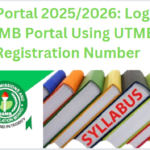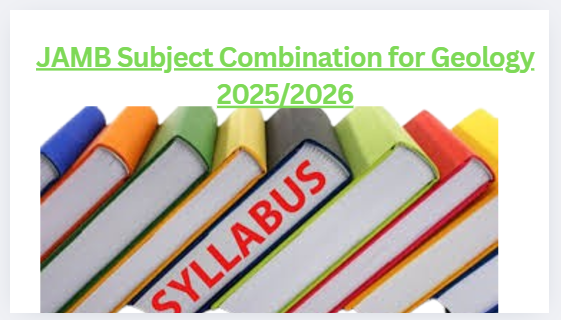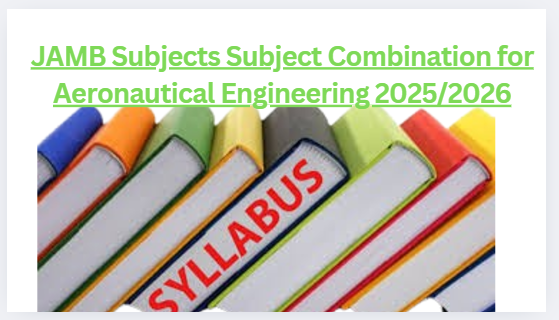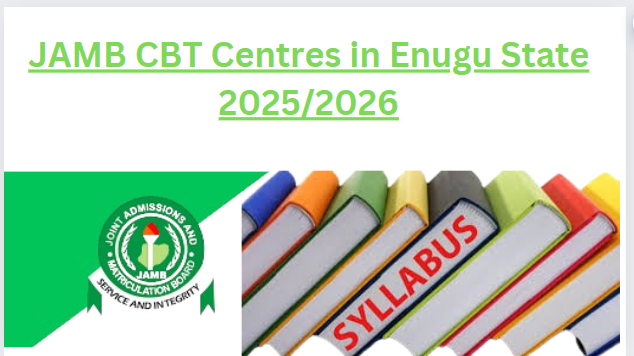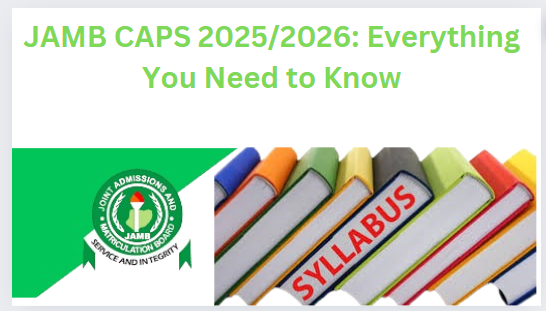The JAMB CAPS 2024/2025 Portal is now open for checking your admission status. If you haven’t taken the JAMB exam yet, prepare well to secure admission. UTME2025.org offers tailored classes to help you achieve high scores, with a free trial available.
To log in to your JAMB profile on the E-facility portal, follow the instructions on this page. The portal allows you to register, check results, print admission letters, and more.
Do you want to log in to your JAMB profile on the Joint Admissions and Matriculation Board (JAMB) E-facility portal? Follow the steps in this guide to access your profile and utilize the portal’s various features, from registration and result checking to admission letter printing. This article will walk you through the login process for smooth access to your JAMB profile.
This article will guide you on JAMB CAPS, including its importance, accessing the portal, checking admission status, and resolving login issues.
Contents
What is JAMB CAPS?
JAMB CAPS (Central Admission Processing System) is the official online portal where universities upload their admission lists. As a JAMB student, you can use CAPS to check your admission status and see if any university or polytechnic has admitted you. It serves as an admission tracker, allowing you to quickly and transparently check for offers from your desired school, eliminating the wait for admission letters.
Features Of JAMB CAPS/portal 2024/2025
- See Your JAMB Score
- Print Original JAMB Result
- Confirm O-Level Results
- Check Admission Status
- Change Institution/CourseApprovals/Updates
How to Login to the JAMB Portal 2025/2026
- Open your preferred web browser.
- Visit the JAMB CAPS Portal at www.portal.jamb.gov.ng.
- Click on the “Create e-facility Account/Login” button.
- Activate the Desktop Site on your browser via the Settings Option.
- Enter your correct JAMB email and password.
- Click on “LOGIN” to access your profile, CAPS, and other options.
If you forget your JAMB portal password, click the “Forgot Password” link on the login page, enter your email or JAMB registration number, and follow the email instructions to reset it. Always keep your login details secure to protect your account and personal information.
How to Login to the JAMB portal With the Registration Number:
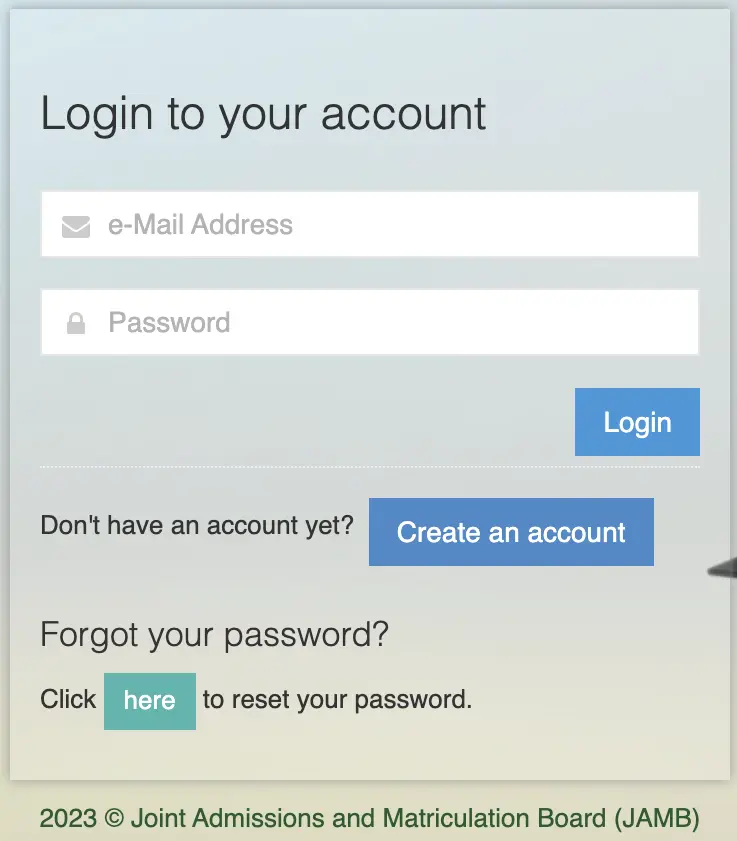
- Download the JAMB Mobile App from Google play store
- Open the app and entering your JAMB registration number
- Tap “Check Admission Status”
- Input your registration number
- Select the exam year
- Then tap “Next” to see updates!
So easy right'”
How to Get JAMB CAPS Login Email And Password 2025:
How to Update your JAMB CAPS email address using your phone
You can easily change the email linked to your JAMB CAPS profile via SMS from your mobile phone. You’ll need your 10-digit JAMB Registration Number, the new email address, and N50 of credit.
- Compose a new text message on your phone.
- Enter the JAMB shortcode 55019 in the recipient field.
- In the message body, type your new email address.
- Add a space after your new email address.
- Type your new email address again after the space.
- For example, the message should look like this:
- Send the SMS message.
- It will cost N50 from your phone balance.
- Wait for an automated reply from JAMB containing your updated CAPS password.
- Log in to the JAMB portal using your JAMB registration number and the new CAPS password.
- Confirm that your email address has been changed successfully.
FAQs
Did you make a mistake while registering for the 2024 UTME? You can update your information on the portal at any time.
Yes you can change your course or institution of study on the JAMB portal but this services cost N2500 only.
Yes, you can check if you have been offered admission on the JAMB portal.
Yes, you can accept and print your JAMB admission letter on the JAMB portal.
You can only accept one admission offer at a time. If you have been offered admission by more than one institution, you have to choose one.